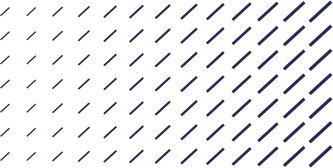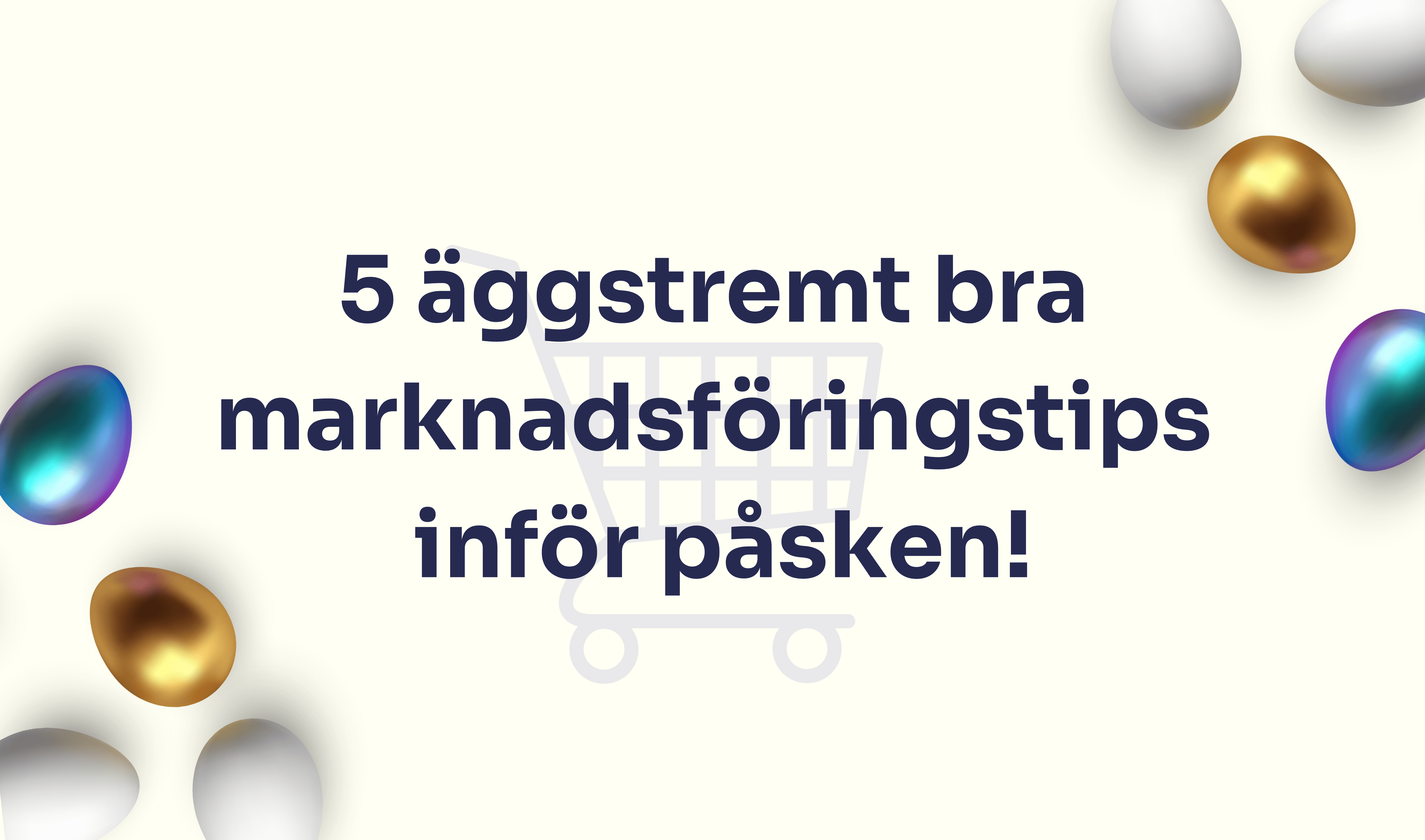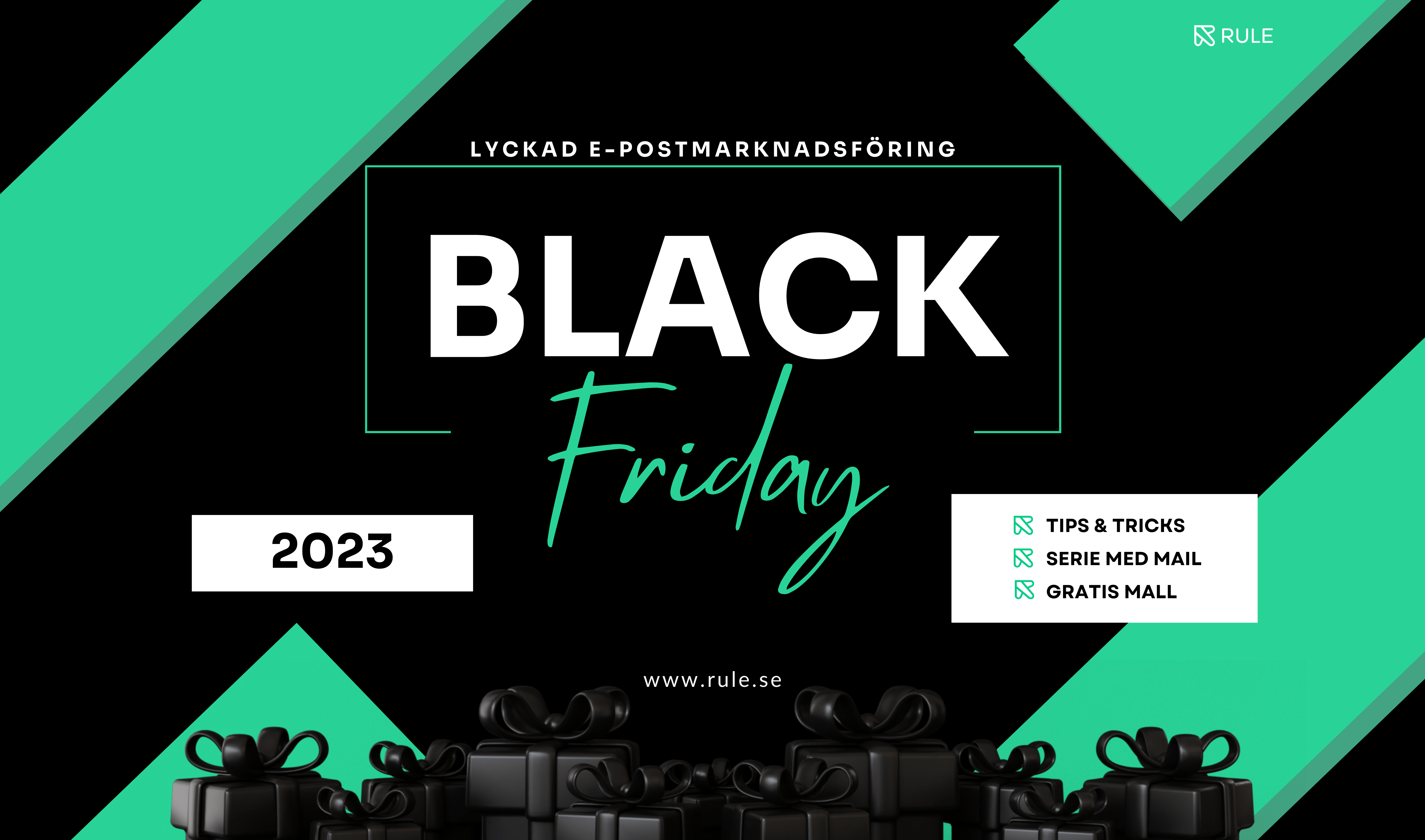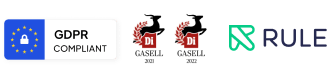It’s time to open the first window of the Rules Release Calendar. We call it, “develop with Rule”! We have developed three new and highly requested tools that will make it easier for our customers to integrate with our platform and be able to deliver more relevant and accurate content. Which in turn will lead to increased digital growth and sales. These tools are created for the slightly more technically minded teams who have control over their own code base and want to create a sharper integration with Rule.
Back in stock – inform the customer when an item is back in stock
The Back in stock function is part of our Product Alerts API which can be used to effectively notify customers when a sold-out product is back in stock. The advantage of Back in stock is that the customer can choose to subscribe to updates related to a specific product. When the stock status of the product is changed and updated, a selection of the customers who have chosen to subscribe, i.e. those who want a notice, will be notified.
How many people receive the message that the product is available again depends on how much has been in stock, compared to how many have chosen to subscribe to the Back in Stock message. You can customize the settings for how and when a mailing about this is to be done.
Increase engagement with relevant communication
By using Rules Product Alerts API you can get your customers more engaged and your communication becomes more relevant and accurate. There are of course more uses for the Product Alerts API besides the Back in stock functionality are:
- Coming soon for new product launches.
- Pre-order to capture interest before a product is manufactured.
To access the Back in stock functionality, you need to have some knowledge of programming, or access to a developer who can help install Product Alerts API for you. Here is everything you need to get started. Also read our KB article about Back in stock for more info.

Easier integration with Rule using our Node.js development kit
Now our customers who develop their own systems can integrate with Rule in a much easier way. We have released an API development kit that you can import into your code. This way, you can then quickly and easily manage your subscribers and trigger automations.
Examples of API integrations:
- Add and remove subscribers from your product
- Automatically update tags and custom fields from your data
- Create advanced loops for different automations
- Submit campaigns that collect data through your own platform
How to get started: Installation and instructions on how to use the Rule SDK can be found at the SDK website. Also read our KB article for more info.
Postman Collection - easy to try Rule's API with your Rule account
Rule has built a Postman collection to make it easy to test Rule’s API with your Rule account. This is especially useful when working on building your own integration using Rule’s API to send and retrieve data. Postman is a program that allows developers to test, share and document APIs. Using Postman collections saves a lot of time, as you don’t have to go through the API documentation to set up API routes manually. How smooth doesn’t it sound?
How to use Postman:
Setting up Postman is easy. Rule’s Postman collection can be downloaded directly from Rule’s API documentation:
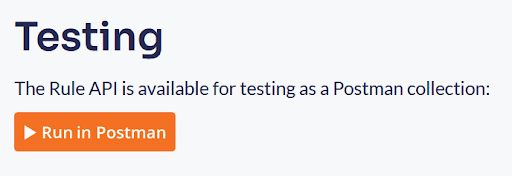
You can either download Rule’s Postman collection via the browser or via Postman on your computer. To be able to use Postman, you need to have an account in Rule, if you don’t already have one, you can create a free account via the button below:
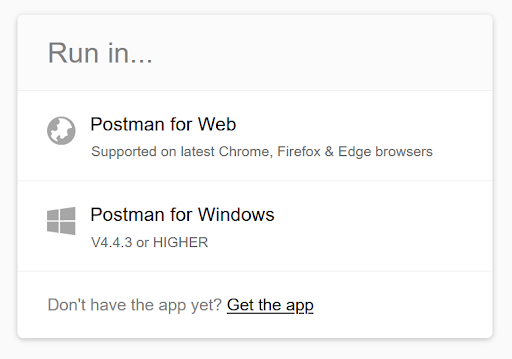
Once you have downloaded the Rules v2 Postman collection, you will find it under the Collections section of Postman.
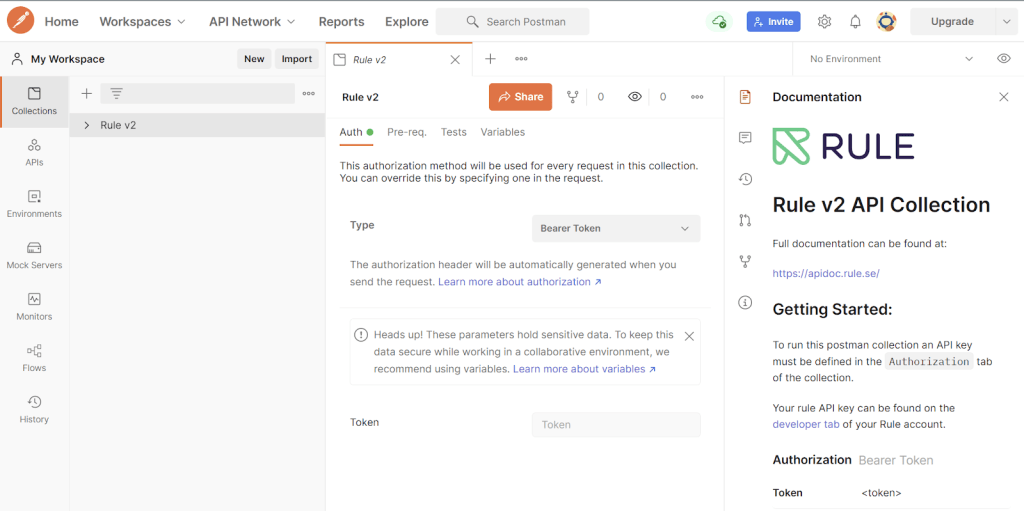
To start using the Postman collection, you first need to enter a Rule API key from the Developer page and paste it into the “Token” field. When this is done, you should be able to run all the routers in your Postman collection without having to set more things, as all routers are too full.
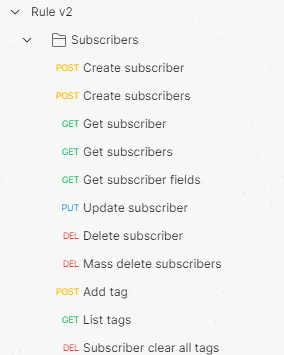
To make a call, simply select the route you want to test and then click the ‘Send’ button. The response you receive from the call will be displayed in the lower part of the box.
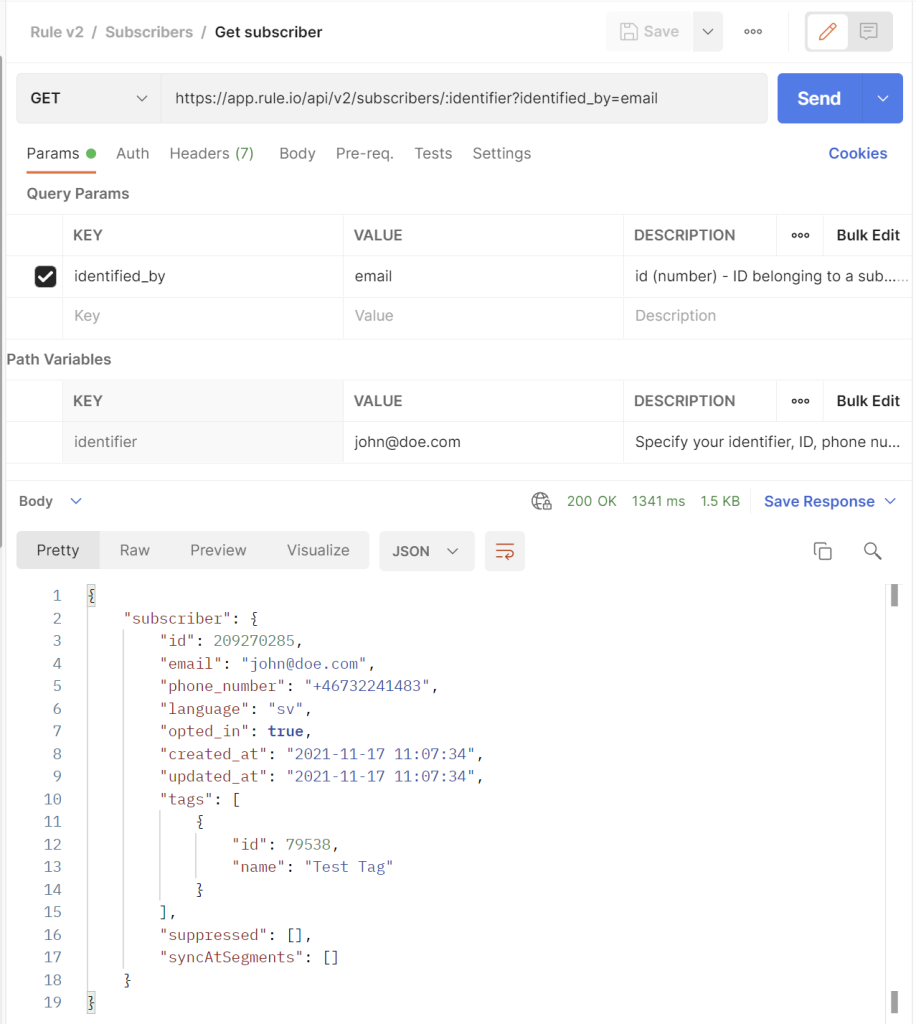
Now the installation of the Rule Postman collection is complete!
In our knowledge bank you will also find a KB article with all these steps.
If you have any thoughts or need help getting started with one of our new developer tools, just contact us and we will help you!